In the world of data structures, a doubly linked list is a vital concept that extends the functionality of a singly linked list by allowing bidirectional traversal. This guide dives deeply into the doubly linked list, its structure, memory representation, and essential operations.
Table of Contents
What is a Doubly Linked List?
A doubly linked list is an advanced type of linked list where each node contains three components:
- Node Data: Stores the actual information or value of the node.
- Next Pointer: Points to the next node in the sequence.
- Previous Pointer: Points to the preceding node in the sequence.
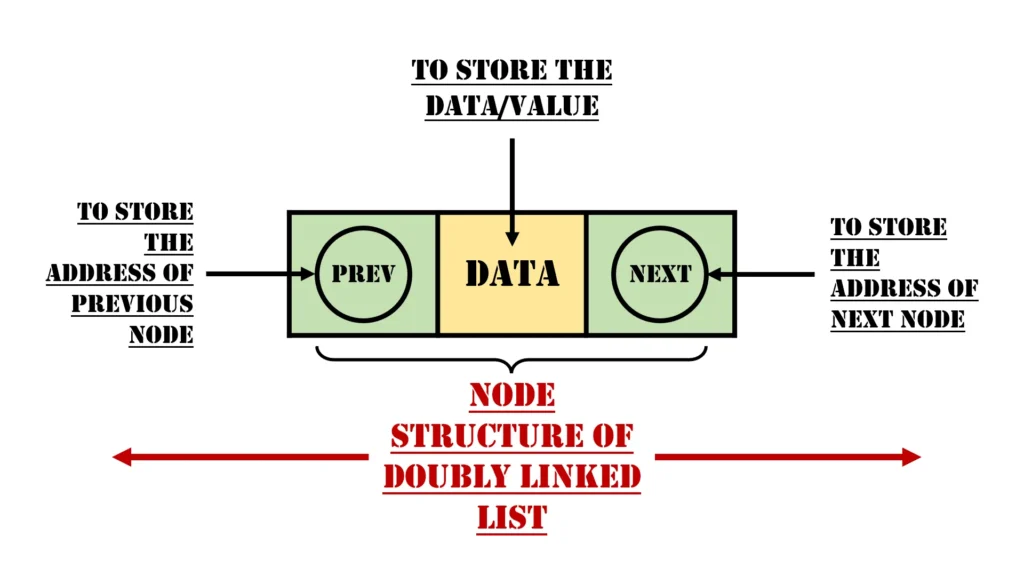
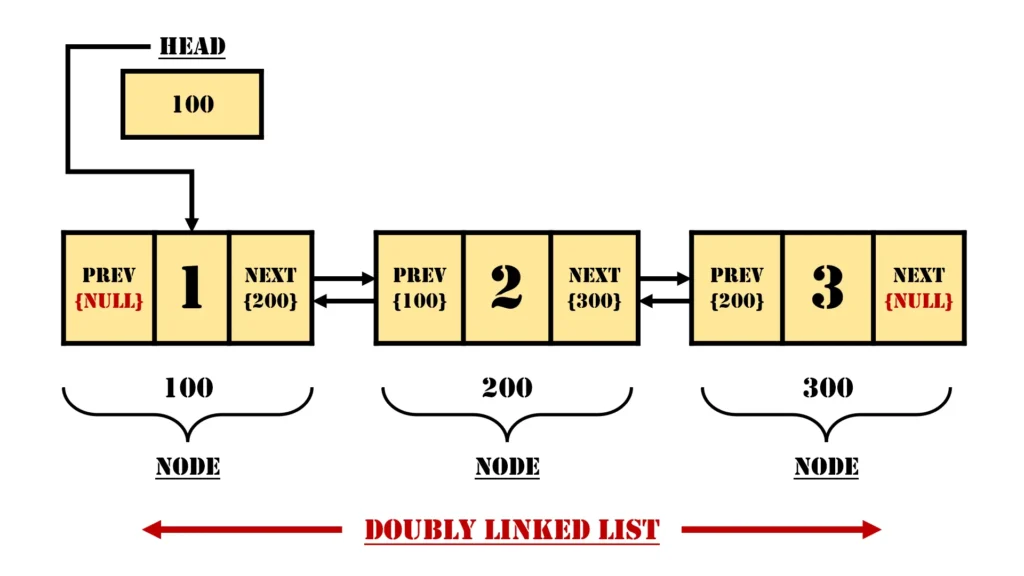
This additional pointer to the previous node makes doubly linked lists more versatile than singly linked lists, as it allows traversal in both forward and backward directions.
Structure of a Node in Programming Language
In the C programming language, a node in a doubly linked list can be defined as:
struct node {
struct node *prev;
int data;
struct node *next;
};Here:
prevholds the address of the previous node (or NULL if it is the first node).datastores the value of the node.nextholds the address of the next node (or NULL if it is the last node).
Structure of Node in Multiple Programming Language
Here’s how a node in a doubly linked list can be defined in C, C++, C#, Java, JavaScript, and Python, along with a step-by-step explanation for each implementation.
C Implementation
struct node {
struct node *prev; // Pointer to the previous node
int data; // Data part of the node
struct node *next; // Pointer to the next node
};Explanation
struct node *prev: This pointer stores the address of the previous node in the list or NULL for the first node.int data: Stores the actual data value of the node.struct node *next: This pointer stores the address of the next node in the list or NULL for the last node.
C++ Implementation
struct Node {
Node* prev; // Pointer to the previous node
int data; // Data part of the node
Node* next; // Pointer to the next node
// Constructor to initialize a new node
Node(int value) : prev(nullptr), data(value), next(nullptr) {}
};Explanation
Node* prev: A pointer to the previous node.int data: Stores the value of the node.Node* next: A pointer to the next node.- Constructor:
Node(int value)initializes a new node withdataset tovalue, and both pointers (prevandnext) set tonullptr(equivalent to NULL).
C# Implementation
class Node {
public Node Prev; // Pointer to the previous node
public int Data; // Data part of the node
public Node Next; // Pointer to the next node
// Constructor to initialize a new node
public Node(int data) {
this.Prev = null;
this.Data = data;
this.Next = null;
}
}Explanation
Node Prev: A reference to the previous node in the list.int Data: Stores the node’s data value.Node Next: A reference to the next node in the list.- Constructor: Initializes a node with data and sets both pointers to null.
Java Implementation
class Node {
Node prev; // Pointer to the previous node
int data; // Data part of the node
Node next; // Pointer to the next node
// Constructor to initialize a new node
Node(int data) {
this.prev = null;
this.data = data;
this.next = null;
}
}Explanation
Node prev: A reference to the previous node.int data: Stores the value of the node.Node next: A reference to the next node.- Constructor: Initializes a node with data and sets the references prev and next to null.
JavaScript Implementation
class Node {
constructor(data) {
this.prev = null; // Pointer to the previous node
this.data = data; // Data part of the node
this.next = null; // Pointer to the next node
}
}Explanation:
this.prev: Holds the reference to the previous node or null if it’s the first node.this.data: Stores the value of the node.this.next: Holds the reference to the next node or null if it’s the last node.- Constructor: Creates a new node with data and initializes the references prev and next to null.
Python Implementation
class Node:
def __init__(self, data):
self.prev = None # Pointer to the previous node
self.data = data # Data part of the node
self.next = None # Pointer to the next nodeExplanation
self.next: Points to the next node, initialized to None.__init__Method: Initializes the node with data and sets both pointers to None.self.prev: Points to the previous node, initialized to None.self.data: Stores the value of the node.
Summary Table of Syntax
| Language | Code Snippet | Pointers Used |
|---|---|---|
| C | struct node { struct node *prev, *next; int data; }; | prev, next |
| C++ | struct Node { Node* prev, *next; int data; }; | prev, next |
| C# | class Node { public Node Prev, Next; int Data; } | Prev, Next |
| Java | class Node { Node prev, next; int data; } | prev, next |
| JavaScript | class Node { constructor(data) { this.prev, next; } } | prev, next |
| Python | class Node: def __init__(self, data): prev, next | prev, next |
All these implementations represent the same conceptual doubly linked list structure but in a language-specific syntax.
Advantages of Doubly Linked List
The doubly linked list overcomes the limitations of the singly linked list in the following ways:
- Bidirectional Traversal: Unlike the singly linked list, where traversal is limited to one direction, a doubly linked list allows traversal both forward and backward.
- Efficient Node Manipulation: Inserting and deleting nodes becomes more flexible, as pointers to both previous and next nodes are maintained.
However, this flexibility comes with a tradeoff: doubly linked lists require additional memory to store the extra pointer, making them more memory-intensive than their singly linked counterpart.
Memory Representation of Doubly Linked List
The memory representation of a doubly linked list illustrates how each node connects to its predecessor and successor:
- The first node has its
prevpointer set to NULL, indicating that there is no preceding node. - Each node’s
nextpointer connects to the address of the subsequent node, forming a chain in the forward direction. - Similarly, each node’s
prevpointer links to the address of the preceding node, enabling backward traversal.
Example 1:
Imagine a doubly linked list containing three nodes with data values 13, 26, and 39. In memory:
- The head pointer points to the first node (
13). - The
prevpointer of13is NULL, while itsnextpointer points to26. - The second node (
26) links back to13through itsprevpointer and forward to39through itsnextpointer. - The third node (
39) has itsnextpointer set to NULL, marking the end of the list.
This structure allows seamless traversal in either direction, depending on the operation or requirement.
Example 2:
In the image given below, the first element of the list i.e. 15 stored at address 100. The head pointer points to the starting address 100. Since this is the first element being added to the list therefore the prev of the list contains null. The next node of the list resides at address 400 therefore the first node contains 400 in its next pointer.
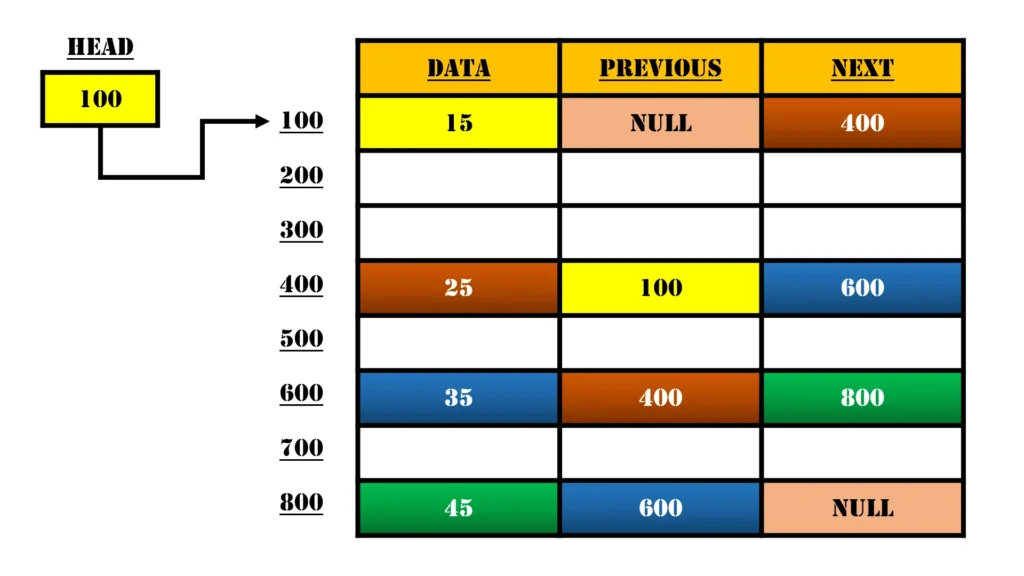
We can traverse the list in this way until we find any node containing null in its next part.
Key Operations on Doubly Linked List
The doubly linked list supports various operations essential for dynamic data management. These operations are briefly outlined below:
1. Node Creation
A node in a doubly linked list can be created using the following code snippet in C:
struct node {
struct node *prev;
int data;
struct node *next;
};
struct node *head; // Points to the first nodeNode Creation In Multiple Programming Languages
Here’s how to create a node in a doubly linked list in C, C++, C#, Java, JavaScript, and Python, along with a detailed explanation of each step.
Node Creation in C
#include <stdio.h>
#include <stdlib.h>
struct node {
struct node *prev; // Pointer to the previous node
int data; // Data part of the node
struct node *next; // Pointer to the next node
};
struct node *head = NULL; // Pointer to the head of the doubly linked listExplanation:
struct node: Defines the structure of a node in a doubly linked list, containing:prev: A pointer to the previous node.data: Stores the value of the node.next: A pointer to the next node.
struct node *head: Initializes the head pointer to NULL, indicating an empty list.
Node Creation in C++
#include <iostream>
using namespace std;
struct Node {
Node* prev; // Pointer to the previous node
int data; // Data part of the node
Node* next; // Pointer to the next node
// Constructor to initialize a new node
Node(int value) : prev(nullptr), data(value), next(nullptr) {}
};
Node* head = nullptr; // Pointer to the head of the doubly linked listExplanation:
Node* prev: A pointer to the previous node.int data: Stores the value of the node.Node* next: A pointer to the next node.- Constructor:
Node(int value)initializes a new node with:prevset to nullptr.dataset to value.nextset to nullptr.
Node* head: The head pointer is initialized to nullptr, representing an empty list.
Node Creation in C#
using System;
class Node {
public Node Prev; // Pointer to the previous node
public int Data; // Data part of the node
public Node Next; // Pointer to the next node
// Constructor to initialize a new node
public Node(int data) {
this.Prev = null;
this.Data = data;
this.Next = null;
}
}
Node head = null; // Pointer to the head of the doubly linked listExplanation:
Node Prev: A reference to the previous node in the list.int Data: Holds the data of the node.Node Next: A reference to the next node.- Constructor: The constructor initializes:
Prevto null.- m
Datawith the given value. Nextto null.
Node head: The head pointer starts as null, indicating an empty list.
Node Creation in Java
class Node {
Node prev; // Pointer to the previous node
int data; // Data part of the node
Node next; // Pointer to the next node
// Constructor to initialize a new node
Node(int data) {
this.prev = null;
this.data = data;
this.next = null;
}
}
Node head = null; // Pointer to the head of the doubly linked listExplanation:
Node prev: A reference to the previous node.int data: Stores the node’s data.Node next: A reference to the next node.- Constructor: Initializes:
prevto null.datawith the given value.nextto null.
Node head: The head pointer is set to null, representing an empty list.
Node Creation in JavaScript
class Node {
constructor(data) {
this.prev = null; // Pointer to the previous node
this.data = data; // Data part of the node
this.next = null; // Pointer to the next node
}
}
let head = null; // Pointer to the head of the doubly linked listExplanation:
this.prev: A reference to the previous node or null for the first node.this.data: Stores the data value of the node.this.next: A reference to the next node or null for the last node.- Constructor: Initializes the node with
prev,data, andnext. let head: The head pointer is initialized to null, indicating an empty list.
Node Creation in Python
class Node:
def __init__(self, data):
self.prev = None # Pointer to the previous node
self.data = data # Data part of the node
self.next = None # Pointer to the next node
head = None # Pointer to the head of the doubly linked listExplanation:
self.prev: Points to the previous node, initialized to None.self.data: Stores the value of the node.self.next: Points to the next node, initialized to None.__init__Method: Initializes a new node with:prevset to None.dataassigned the given value.nextset to None.
head: The head pointer is set to None, indicating the list is empty.
Summary Table of Node Creation
| Language | Head Pointer Declaration | Constructor Required? |
|---|---|---|
| C | struct node *head = NULL; | No |
| C++ | Node* head = nullptr; | Yes |
| C# | Node head = null; | Yes |
| Java | Node head = null; | Yes |
| JavaScript | let head = null; | Yes |
| Python | head = None | Yes |
Each implementation adapts the doubly linked list node to the syntax and paradigms of the programming language while maintaining its core structure and functionality.
2. Insertion at the Beginning
This operation involves adding a new node at the start of the list. It requires updating:
- The
nextpointer of the new node to point to the current head. - The
prevpointer of the current head to point back to the new node. - The
headpointer to the new node.
3. Insertion at End
To insert a node at the end:
- Traverse to the last node.
- Set its
nextpointer to the new node. - Update the
prevpointer of the new node to point to the last node.
4. Insertion After a Specific Node
Inserting after a specific node involves:
- Traversing to the specified node.
- Updating the pointers of the new and existing nodes to ensure the new node is correctly placed in the sequence.
5. Deletion at the Beginning
To delete the first node:
- Update the
headpointer to the second node. - Set the
prevpointer of the new head to NULL. - Free the memory of the removed node.
6. Deletion at the End
Deleting the last node involves:
- Traversing to the last node.
- Updating the
nextpointer of the second-last node to NULL. - Freeing the memory of the last node.
7. Deletion of a Node with Given Data
For this operation:
- Locate the node with the matching data.
- Update the
nextpointer of the preceding node and theprevpointer of the succeeding node to bypass the target node. - Free the memory of the removed node.
8. Searching
To search for a specific value:
- Traverse the list node by node.
- Compare each node’s data with the target value.
- Return the node’s address if found; otherwise, return NULL.
9. Traversing
Traversal involves visiting each node to perform operations like displaying data or searching for elements. Traversal can occur:
- Forward Traversal: Using the
nextpointer. - Backward Traversal: Using the
prevpointer.
Applications of Doubly Linked List
Due to their flexible structure, doubly linked lists are widely used in:
- Implementation of Deques (Double-Ended Queues).
- Navigation Systems: For maintaining forward and backward movement.
- Undo/Redo Functionality: In text editors and other applications.
- Complex Data Structures: Such as trees, graphs, and LRU (Least Recently Used) caches.
Conclusion
The doubly linked list is a powerful data structure offering enhanced flexibility over the singly linked list. Despite its higher memory consumption, its bidirectional traversal and efficient manipulation capabilities make it a preferred choice in numerous programming scenarios. Understanding its structure and mastering its operations are critical for any programmer or computer scientist aiming to excel in data structures and algorithm design.
Menu-Driven Program to Perform all Operations of a Doubly Linked List
Here is a detailed example of a menu-driven program to perform all operations of a doubly linked list (insertion, deletion, searching, and traversal) implemented in C, C++, C#, Java, JavaScript, and Python.
The example includes a step-by-step explanation of each operation and its corresponding output. Let’s begin with one language at a time.
C Implementation
#include <stdio.h>
#include <stdlib.h>
// Define the node structure
struct node {
struct node* prev;
int data;
struct node* next;
};
struct node* head = NULL; // Global head pointer
// Function to create a new node
struct node* createNode(int data) {
struct node* newNode = (struct node*)malloc(sizeof(struct node));
newNode->prev = NULL;
newNode->data = data;
newNode->next = NULL;
return newNode;
}
// Insert at the beginning
void insertAtBeginning(int data) {
struct node* newNode = createNode(data);
if (head != NULL) {
newNode->next = head;
head->prev = newNode;
}
head = newNode;
printf("Inserted %d at the beginning.\n", data);
}
// Insert at the end
void insertAtEnd(int data) {
struct node* newNode = createNode(data);
if (head == NULL) {
head = newNode;
printf("Inserted %d at the end.\n", data);
return;
}
struct node* temp = head;
while (temp->next != NULL)
temp = temp->next;
temp->next = newNode;
newNode->prev = temp;
printf("Inserted %d at the end.\n", data);
}
// Delete at the beginning
void deleteAtBeginning() {
if (head == NULL) {
printf("List is empty.\n");
return;
}
struct node* temp = head;
head = head->next;
if (head != NULL)
head->prev = NULL;
free(temp);
printf("Deleted node from the beginning.\n");
}
// Delete at the end
void deleteAtEnd() {
if (head == NULL) {
printf("List is empty.\n");
return;
}
struct node* temp = head;
if (head->next == NULL) {
head = NULL;
free(temp);
printf("Deleted node from the end.\n");
return;
}
while (temp->next != NULL)
temp = temp->next;
temp->prev->next = NULL;
free(temp);
printf("Deleted node from the end.\n");
}
// Display the list
void displayList() {
if (head == NULL) {
printf("List is empty.\n");
return;
}
struct node* temp = head;
printf("Doubly Linked List: ");
while (temp != NULL) {
printf("%d ", temp->data);
temp = temp->next;
}
printf("\n");
}
// Menu-driven program
int main() {
int choice, data;
while (1) {
printf("\nMenu:\n");
printf("1. Insert at Beginning\n");
printf("2. Insert at End\n");
printf("3. Delete at Beginning\n");
printf("4. Delete at End\n");
printf("5. Display List\n");
printf("6. Exit\n");
printf("Enter your choice: ");
scanf("%d", &choice);
switch (choice) {
case 1:
printf("Enter data to insert: ");
scanf("%d", &data);
insertAtBeginning(data);
break;
case 2:
printf("Enter data to insert: ");
scanf("%d", &data);
insertAtEnd(data);
break;
case 3:
deleteAtBeginning();
break;
case 4:
deleteAtEnd();
break;
case 5:
displayList();
break;
case 6:
printf("Exiting program.\n");
exit(0);
default:
printf("Invalid choice! Please try again.\n");
}
}
return 0;
}Steps of the Program
- Node Structure: Defines a doubly linked list node with
prev,data, andnextpointers. - Create Node: Dynamically allocates memory for a new node.
- Insertion Operations: Implements insertion at the beginning and at the end of the list.
- Deletion Operations: Implements deletion at the beginning and at the end of the list.
- Traversal: Displays the current elements in the doubly linked list.
- Menu-Driven Interaction: Provides options for the user to choose operations.
Example Output
Menu:
1. Insert at Beginning
2. Insert at End
3. Delete at Beginning
4. Delete at End
5. Display List
6. Exit
Enter your choice: 1
Enter data to insert: 10
Inserted 10 at the beginning.
Menu:
Enter your choice: 2
Enter data to insert: 20
Inserted 20 at the end.
Menu:
Enter your choice: 5
Doubly Linked List: 10 20C++ Implementation
#include <iostream>
using namespace std;
struct Node {
Node* prev; // Pointer to the previous node
int data; // Data part of the node
Node* next; // Pointer to the next node
// Constructor to initialize a node
Node(int value) : prev(nullptr), data(value), next(nullptr) {}
};
Node* head = nullptr; // Global head pointer
// Insert at the beginning
void insertAtBeginning(int data) {
Node* newNode = new Node(data);
if (head != nullptr) {
newNode->next = head;
head->prev = newNode;
}
head = newNode;
cout << "Inserted " << data << " at the beginning." << endl;
}
// Insert at the end
void insertAtEnd(int data) {
Node* newNode = new Node(data);
if (head == nullptr) {
head = newNode;
cout << "Inserted " << data << " at the end." << endl;
return;
}
Node* temp = head;
while (temp->next != nullptr)
temp = temp->next;
temp->next = newNode;
newNode->prev = temp;
cout << "Inserted " << data << " at the end." << endl;
}
// Delete at the beginning
void deleteAtBeginning() {
if (head == nullptr) {
cout << "List is empty." << endl;
return;
}
Node* temp = head;
head = head->next;
if (head != nullptr)
head->prev = nullptr;
delete temp;
cout << "Deleted node from the beginning." << endl;
}
// Delete at the end
void deleteAtEnd() {
if (head == nullptr) {
cout << "List is empty." << endl;
return;
}
Node* temp = head;
if (head->next == nullptr) {
head = nullptr;
delete temp;
cout << "Deleted node from the end." << endl;
return;
}
while (temp->next != nullptr)
temp = temp->next;
temp->prev->next = nullptr;
delete temp;
cout << "Deleted node from the end." << endl;
}
// Display the list
void displayList() {
if (head == nullptr) {
cout << "List is empty." << endl;
return;
}
Node* temp = head;
cout << "Doubly Linked List: ";
while (temp != nullptr) {
cout << temp->data << " ";
temp = temp->next;
}
cout << endl;
}
// Menu-driven program
int main() {
int choice, data;
while (true) {
cout << "\nMenu:\n";
cout << "1. Insert at Beginning\n";
cout << "2. Insert at End\n";
cout << "3. Delete at Beginning\n";
cout << "4. Delete at End\n";
cout << "5. Display List\n";
cout << "6. Exit\n";
cout << "Enter your choice: ";
cin >> choice;
switch (choice) {
case 1:
cout << "Enter data to insert: ";
cin >> data;
insertAtBeginning(data);
break;
case 2:
cout << "Enter data to insert: ";
cin >> data;
insertAtEnd(data);
break;
case 3:
deleteAtBeginning();
break;
case 4:
deleteAtEnd();
break;
case 5:
displayList();
break;
case 6:
cout << "Exiting program." << endl;
return 0;
default:
cout << "Invalid choice! Please try again." << endl;
}
}
}Steps of the Program
- Node Structure:
- The
Nodestruct contains: prev: Pointer to the previous node.data: Value stored in the node.next: Pointer to the next node.
- The
- Insertion and Deletion:
- Insertions and deletions are handled at both the beginning and the end of the doubly linked list.
- Traversal:
- The list is traversed to display all elements.
- Menu Interaction:
- A loop-based menu system allows dynamic interaction with the doubly linked list.
Example Output
Menu:
1. Insert at Beginning
2. Insert at End
3. Delete at Beginning
4. Delete at End
5. Display List
6. Exit
Enter your choice: 1
Enter data to insert: 10
Inserted 10 at the beginning.
Menu:
Enter your choice: 2
Enter data to insert: 20
Inserted 20 at the end.
Menu:
Enter your choice: 5
Doubly Linked List: 10 20C# Implementation
using System;
class Node {
public int Data; // Data part of the node
public Node Prev; // Pointer to the previous node
public Node Next; // Pointer to the next node
// Constructor to initialize the node
public Node(int data) {
Data = data;
Prev = null;
Next = null;
}
}
class DoublyLinkedList {
private Node head; // Head pointer
public DoublyLinkedList() {
head = null;
}
// Insert at the beginning
public void InsertAtBeginning(int data) {
Node newNode = new Node(data);
if (head != null) {
newNode.Next = head;
head.Prev = newNode;
}
head = newNode;
Console.WriteLine($"Inserted {data} at the beginning.");
}
// Insert at the end
public void InsertAtEnd(int data) {
Node newNode = new Node(data);
if (head == null) {
head = newNode;
Console.WriteLine($"Inserted {data} at the end.");
return;
}
Node temp = head;
while (temp.Next != null) {
temp = temp.Next;
}
temp.Next = newNode;
newNode.Prev = temp;
Console.WriteLine($"Inserted {data} at the end.");
}
// Delete at the beginning
public void DeleteAtBeginning() {
if (head == null) {
Console.WriteLine("List is empty.");
return;
}
head = head.Next;
if (head != null) {
head.Prev = null;
}
Console.WriteLine("Deleted node from the beginning.");
}
// Delete at the end
public void DeleteAtEnd() {
if (head == null) {
Console.WriteLine("List is empty.");
return;
}
if (head.Next == null) {
head = null;
Console.WriteLine("Deleted node from the end.");
return;
}
Node temp = head;
while (temp.Next != null) {
temp = temp.Next;
}
temp.Prev.Next = null;
Console.WriteLine("Deleted node from the end.");
}
// Display the list
public void DisplayList() {
if (head == null) {
Console.WriteLine("List is empty.");
return;
}
Node temp = head;
Console.Write("Doubly Linked List: ");
while (temp != null) {
Console.Write(temp.Data + " ");
temp = temp.Next;
}
Console.WriteLine();
}
}
class Program {
static void Main() {
DoublyLinkedList list = new DoublyLinkedList();
while (true) {
Console.WriteLine("\nMenu:");
Console.WriteLine("1. Insert at Beginning");
Console.WriteLine("2. Insert at End");
Console.WriteLine("3. Delete at Beginning");
Console.WriteLine("4. Delete at End");
Console.WriteLine("5. Display List");
Console.WriteLine("6. Exit");
Console.Write("Enter your choice: ");
int choice = int.Parse(Console.ReadLine());
switch (choice) {
case 1:
Console.Write("Enter data to insert: ");
int data1 = int.Parse(Console.ReadLine());
list.InsertAtBeginning(data1);
break;
case 2:
Console.Write("Enter data to insert: ");
int data2 = int.Parse(Console.ReadLine());
list.InsertAtEnd(data2);
break;
case 3:
list.DeleteAtBeginning();
break;
case 4:
list.DeleteAtEnd();
break;
case 5:
list.DisplayList();
break;
case 6:
Console.WriteLine("Exiting program.");
return;
default:
Console.WriteLine("Invalid choice! Please try again.");
break;
}
}
}
}Explanation
- Node Definition:
- A
Nodeclass is created with:datato store the node’s value.prevto point to the previous node.nextto point to the next node.
- A
- DoublyLinkedList Class:
- Contains the head pointer (
head). - Implements methods for operations:
- Insert at Beginning: Creates a new node, links it to the current head, and updates the head.
- Insert at End: Traverses to the last node, links the new node, and updates the last node’s
nextpointer. - Delete at Beginning: Updates the
headto the second node and clears itsprevpointer. - Delete at End: Traverses to the last node, adjusts the second last node’s
nextpointer, and removes the last node. - Display List: Traverses the list and collects node values for display.
- Contains the head pointer (
- Menu Interaction:
- Provides a
whileloop for menu-driven functionality. - Takes user input for choices and calls the corresponding method.
- Terminates the program when the user selects “Exit.”
- Provides a
Here are example outputs for the menu-driven doubly linked list programs in the respective languages.
Output for C# Program
Input:
1. Insert at Beginning
2. Insert at End
3. Delete at Beginning
4. Delete at End
5. Display List
6. Exit
Enter your choice: 1
Enter data to insert: 10
Enter your choice: 2
Enter data to insert: 20
Enter your choice: 5
Enter your choice: 4
Enter your choice: 5
Enter your choice: 6Output:
Inserted 10 at the beginning.
Inserted 20 at the end.
Doubly Linked List: 10 20
Deleted node from the end.
Doubly Linked List: 10
Exiting program.Java Implementation
class Node {
int data;
Node prev;
Node next;
// Constructor
public Node(int data) {
this.data = data;
this.prev = null;
this.next = null;
}
}
class DoublyLinkedList {
private Node head;
public DoublyLinkedList() {
head = null;
}
// Insert at the beginning
public void insertAtBeginning(int data) {
Node newNode = new Node(data);
if (head != null) {
newNode.next = head;
head.prev = newNode;
}
head = newNode;
System.out.println("Inserted " + data + " at the beginning.");
}
// Insert at the end
public void insertAtEnd(int data) {
Node newNode = new Node(data);
if (head == null) {
head = newNode;
System.out.println("Inserted " + data + " at the end.");
return;
}
Node temp = head;
while (temp.next != null) {
temp = temp.next;
}
temp.next = newNode;
newNode.prev = temp;
System.out.println("Inserted " + data + " at the end.");
}
// Delete at the beginning
public void deleteAtBeginning() {
if (head == null) {
System.out.println("List is empty.");
return;
}
head = head.next;
if (head != null) {
head.prev = null;
}
System.out.println("Deleted node from the beginning.");
}
// Delete at the end
public void deleteAtEnd() {
if (head == null) {
System.out.println("List is empty.");
return;
}
if (head.next == null) {
head = null;
System.out.println("Deleted node from the end.");
return;
}
Node temp = head;
while (temp.next != null) {
temp = temp.next;
}
temp.prev.next = null;
System.out.println("Deleted node from the end.");
}
// Display the list
public void displayList() {
if (head == null) {
System.out.println("List is empty.");
return;
}
Node temp = head;
System.out.print("Doubly Linked List: ");
while (temp != null) {
System.out.print(temp.data + " ");
temp = temp.next;
}
System.out.println();
}
}
public class Main {
public static void main(String[] args) {
DoublyLinkedList list = new DoublyLinkedList();
java.util.Scanner scanner = new java.util.Scanner(System.in);
while (true) {
System.out.println("\nMenu:");
System.out.println("1. Insert at Beginning");
System.out.println("2. Insert at End");
System.out.println("3. Delete at Beginning");
System.out.println("4. Delete at End");
System.out.println("5. Display List");
System.out.println("6. Exit");
System.out.print("Enter your choice: ");
int choice = scanner.nextInt();
switch (choice) {
case 1:
System.out.print("Enter data to insert: ");
int data1 = scanner.nextInt();
list.insertAtBeginning(data1);
break;
case 2:
System.out.print("Enter data to insert: ");
int data2 = scanner.nextInt();
list.insertAtEnd(data2);
break;
case 3:
list.deleteAtBeginning();
break;
case 4:
list.deleteAtEnd();
break;
case 5:
list.displayList();
break;
case 6:
System.out.println("Exiting program.");
return;
default:
System.out.println("Invalid choice! Please try again.");
break;
}
}
}
}Explanation
Node Definition:
- A
Nodeclass contains:data: Holds the value of the node.prev: Points to the previous node.next: Points to the next node.
DoublyLinkedList Class:
- Contains a
headpointer for the list’s start. - Implements methods for:
- Insert at Beginning/End: Adjusts pointers of adjacent nodes during insertion.
- Delete at Beginning/End: Modifies the head pointer or second-last node pointers.
- Display List: Uses a loop to traverse nodes and print their values.
Main Method (Menu Interaction):
- Uses a
Scannerfor user input. - Contains a
whileloop that:- Displays menu options.
- Takes the user’s choice and invokes the appropriate method.
- Exits the loop when the user selects “Exit.”
Output for Java Program
Input:
1. Insert at Beginning
2. Insert at End
3. Delete at Beginning
4. Delete at End
5. Display List
6. Exit
Enter your choice: 1
Enter data to insert: 5
Enter your choice: 2
Enter data to insert: 15
Enter your choice: 5
Enter your choice: 3
Enter your choice: 5
Enter your choice: 6Output:
Inserted 5 at the beginning.
Inserted 15 at the end.
Doubly Linked List: 5 15
Deleted node from the beginning.
Doubly Linked List: 15
Exiting program.JavaScript Implementation
class Node {
constructor(data) {
this.data = data; // Data part of the node
this.prev = null; // Pointer to the previous node
this.next = null; // Pointer to the next node
}
}
class DoublyLinkedList {
constructor() {
this.head = null; // Head pointer
}
// Insert at the beginning
insertAtBeginning(data) {
const newNode = new Node(data);
if (this.head !== null) {
newNode.next = this.head;
this.head.prev = newNode;
}
this.head = newNode;
console.log(`Inserted ${data} at the beginning.`);
}
// Insert at the end
insertAtEnd(data) {
const newNode = new Node(data);
if (this.head === null) {
this.head = newNode;
console.log(`Inserted ${data} at the end.`);
return;
}
let temp = this.head;
while (temp.next !== null) {
temp = temp.next;
}
temp.next = newNode;
newNode.prev = temp;
console.log(`Inserted ${data} at the end.`);
}
// Delete at the beginning
deleteAtBeginning() {
if (this.head === null) {
console.log("List is empty.");
return;
}
this.head = this.head.next;
if (this.head !== null) {
this.head.prev = null;
}
console.log("Deleted node from the beginning.");
}
// Delete at the end
deleteAtEnd() {
if (this.head === null) {
console.log("List is empty.");
return;
}
if (this.head.next === null) {
this.head = null;
console.log("Deleted node from the end.");
return;
}
let temp = this.head;
while (temp.next !== null) {
temp = temp.next;
}
temp.prev.next = null;
console.log("Deleted node from the end.");
}
// Display the list
displayList() {
if (this.head === null) {
console.log("List is empty.");
return;
}
let temp = this.head;
let output = "Doubly Linked List: ";
while (temp !== null) {
output += temp.data + " ";
temp = temp.next;
}
console.log(output.trim());
}
}
// Menu-driven interaction
const list = new DoublyLinkedList();
const prompt = require("prompt-sync")();
while (true) {
console.log("\nMenu:");
console.log("1. Insert at Beginning");
console.log("2. Insert at End");
console.log("3. Delete at Beginning");
console.log("4. Delete at End");
console.log("5. Display List");
console.log("6. Exit");
const choice = parseInt(prompt("Enter your choice: "));
switch (choice) {
case 1:
const data1 = parseInt(prompt("Enter data to insert: "));
list.insertAtBeginning(data1);
break;
case 2:
const data2 = parseInt(prompt("Enter data to insert: "));
list.insertAtEnd(data2);
break;
case 3:
list.deleteAtBeginning();
break;
case 4:
list.deleteAtEnd();
break;
case 5:
list.displayList();
break;
case 6:
console.log("Exiting program.");
process.exit();
default:
console.log("Invalid choice! Please try again.");
break;
}
}Explanation
Node Definition:
- A
Nodeclass is defined using theconstructormethod with:data: Node’s value.prev: Points to the previous node (default isnull).next: Points to the next node (default isnull).
DoublyLinkedList Class:
- Contains a
headproperty initialized tonull. - Methods:
- Insert at Beginning/End: Creates a new node and links it appropriately to other nodes.
- Delete at Beginning/End: Adjusts the
headpointer or modifies the previous/next references of nodes. - Display List: Traverses the list starting from
headand logs node values.
Menu Interaction:
- Uses the
prompt-syncpackage to take user input. - Runs a
whileloop:- Displays the menu.
- Takes user input for choices.
- Calls the respective method.
- Exits the loop when the user selects “Exit.”
Output for JavaScript Program
Input:
1. Insert at Beginning
2. Insert at End
3. Delete at Beginning
4. Delete at End
5. Display List
6. Exit
Enter your choice: 1
Enter data to insert: 30
Enter your choice: 1
Enter data to insert: 25
Enter your choice: 5
Enter your choice: 4
Enter your choice: 5
Enter your choice: 6Output:
Inserted 30 at the beginning.
Inserted 25 at the beginning.
Doubly Linked List: 25 30
Deleted node from the end.
Doubly Linked List: 25
Exiting program.Python Implementation
class Node:
def __init__(self, data):
self.data = data # Data part of the node
self.prev = None # Pointer to the previous node
self.next = None # Pointer to the next node
class DoublyLinkedList:
def __init__(self):
self.head = None # Head pointer
# Insert at the beginning
def insert_at_beginning(self, data):
new_node = Node(data)
if self.head is not None:
new_node.next = self.head
self.head.prev = new_node
self.head = new_node
print(f"Inserted {data} at the beginning.")
# Insert at the end
def insert_at_end(self, data):
new_node = Node(data)
if self.head is None:
self.head = new_node
print(f"Inserted {data} at the end.")
return
temp = self.head
while temp.next is not None:
temp = temp.next
temp.next = new_node
new_node.prev = temp
print(f"Inserted {data} at the end.")
# Delete at the beginning
def delete_at_beginning(self):
if self.head is None:
print("List is empty.")
return
self.head = self.head.next
if self.head is not None:
self.head.prev = None
print("Deleted node from the beginning.")
# Delete at the end
def delete_at_end(self):
if self.head is None:
print("List is empty.")
return
if self.head.next is None:
self.head = None
print("Deleted node from the end.")
return
temp = self.head
while temp.next is not None:
temp = temp.next
temp.prev.next = None
print("Deleted node from the end.")
# Display the list
def display_list(self):
if self.head is None:
print("List is empty.")
return
temp = self.head
output = "Doubly Linked List: "
while temp is not None:
output += f"{temp.data} "
temp = temp.next
print(output.strip())
# Menu-driven interaction
if __name__ == "__main__":
list = DoublyLinkedList()
while True:
print("\nMenu:")
print("1. Insert at Beginning")
print("2. Insert at End")
print("3. Delete at Beginning")
print("4. Delete at End")
print("5. Display List")
print("6. Exit")
choice = int(input("Enter your choice: "))
if choice == 1:
data = int(input("Enter data to insert: "))
list.insert_at_beginning(data)
elif choice == 2:
data = int(input("Enter data to insert: "))
list.insert_at_end(data)
elif choice == 3:
list.delete_at_beginning()
elif choice == 4:
list.delete_at_end()
elif choice == 5:
list.display_list()
elif choice == 6:
print("Exiting program.")
break
else:
print("Invalid choice! Please try again.")Explanation
Node Class:
- Defined with an
__init__method to initialize:data: Stores the node’s value.prev: Points to the previous node (default isNone).next: Points to the next node (default isNone).
DoublyLinkedList Class:
- Contains a
headattribute for the list’s start. - Implements:
- Insert at Beginning: Creates a node and updates the head’s previous pointer.
- Insert at End: Traverses to the last node and links the new node.
- Delete at Beginning/End: Adjusts pointers to remove the first or last node.
- Display List: Traverses nodes starting from the head and prints their values.
Menu-Driven Interaction:
- Contains a
whileloop:- Displays menu options.
- Takes user input using
input()function. - Calls corresponding methods based on the user’s choice.
- Breaks the loop on selecting “Exit.”
Output for Python Program
Input:
1. Insert at Beginning
2. Insert at End
3. Delete at Beginning
4. Delete at End
5. Display List
6. Exit
Enter your choice: 1
Enter data to insert: 50
Enter your choice: 2
Enter data to insert: 70
Enter your choice: 5
Enter your choice: 3
Enter your choice: 5
Enter your choice: 6Output:
Inserted 50 at the beginning.
Inserted 70 at the end.
Doubly Linked List: 50 70
Deleted node from the beginning.
Doubly Linked List: 70
Exiting program.Key Similarities Across Languages
- Node Structure:
- In all languages, a Node is the fundamental building block of the doubly linked list. Each node contains:
- Data: Stores the value of the node.
- Prev: Pointer/reference to the previous node.
- Next: Pointer/reference to the next node.
- In all languages, a Node is the fundamental building block of the doubly linked list. Each node contains:
- Doubly Linked List Class/Structure:
- A Doubly Linked List contains methods to manage nodes:
- Insert at Beginning: Adds a node at the start of the list, updating the
headandnext/prevpointers as required. - Insert at End: Traverses to the last node and appends the new node by adjusting the
nextandprevpointers. - Delete at the Beginning: Updates the
headto point to the second node, and clear the first node’snextpointer. - Delete at End: Traverses to the second-to-last node, removes the last node, and updates the
nextpointer of the second-to-last node to null. - Traversal: Loops through the list using the
nextpointer, starting from thehead, to access each node.
- Insert at Beginning: Adds a node at the start of the list, updating the
- A Doubly Linked List contains methods to manage nodes:
- Menu-Driven Approach:
- All languages implement a menu-driven program for user interaction, providing operations like Insert, Delete, Display, and Exit.
- The program continues running in a loop (e.g.,
whileordo-while) until the user chooses to exit.
- Pointer/Reference Management:
- Each node’s
prevandnextpointers (or references) are updated during insertion and deletion to maintain the integrity of the list.
- Each node’s
- Display Operation:
- In all implementations, traversal starts from the
headpointer and continues untilnull(or equivalent, such asnullptrorNone) is encountered. - The
dataof each node is printed sequentially.
- In all implementations, traversal starts from the
- Dynamic Memory Management:
- In C and C++, dynamic memory is allocated using
mallocornew, and freed usingfreeordelete. - In Java, JavaScript, C#, and Python, memory is managed automatically via garbage collection.
- In C and C++, dynamic memory is allocated using
- Input Handling:
- Each language takes input for menu options and node data:
- C:
scanffor input. - C++:
cin. - Java:
Scanner. - C#:
Console.ReadLine. - JavaScript:
prompt-syncorreadline. - Python:
input().
- C:
- Each language takes input for menu options and node data:
- Output Handling:
- Each language provides its way of displaying output:
- C:
printf. - C++:
cout. - Java:
System.out.println. - C#:
Console.WriteLine. - JavaScript:
console.log. - Python:
print.
- C:
- Each language provides its way of displaying output:
- Exit Operation:
- Each program has an option to exit the loop:
- C, C++, Java, C#: Break the loop when the exit choice is selected.
- Python, JavaScript: Use a condition to exit the loop.
- Each program has an option to exit the loop:
- Logic for Operations:
- The core logic of the operations (insertion, deletion, and traversal) is similar in all languages:
- Nodes are created dynamically and linked using pointers or references.
- Deletion operations ensure that adjacent nodes’ pointers are updated to maintain the list’s structure.
Read More Articles
- Data Structure (DS) Array:
- Why the Analysis of Algorithms is Important?
- Worst, Average, and Best Case Analysis of Algorithms: A Comprehensive Guide
- Understanding Pointers in C Programming: A Comprehensive Guide
- Understanding Arrays in Data Structures: A Comprehensive Exploration
- Memory Allocation of an Array: An In-Depth Comprehensive Exploration
- Understanding Basic Operations in Arrays: A Comprehensive Guide
- Understanding 2D Arrays in Programming: A Comprehensive Guide
- Mapping a 2D Array to a 1D Array: A Comprehensive Exploration
- Data Structure Linked List:
- Understanding Linked Lists in Data Structures: A Comprehensive Exploration
- Types of Linked List: Detailed Exploration, Representations, and Implementations
- Understanding Singly Linked Lists: A Detailed Exploration
- Understanding Doubly Linked List: A Comprehensive Guide
- Operations of Doubly Linked List with Implementation: A Detailed Exploration
- Insertion in Doubly Linked List with Implementation: A Detailed Exploration
- Inserting a Node at the beginning of a Doubly Linked List: A Detailed Exploration
- Inserting a Node After a Given Node in a Doubly Linked List: A Detailed Exploration
- Inserting a Node Before a Given Node in a Doubly Linked List: A Detailed Exploration
- Inserting a Node at a Specific Position in a Doubly Linked List: A Detailed Exploration
- Inserting a New Node at the End of a Doubly Linked List: A Detailed Exploration
- Deletion in a Doubly Linked List with Implementation: A Comprehensive Guide
- Deletion at the Beginning in a Doubly Linked List: A Detailed Exploration
- Deletion after a given node in Doubly Linked List: A Comprehensive Guide
- Deleting a Node Before a Given Node in a Doubly Linked List: A Detailed Exploration
- Deletion at a Specific Position in a Doubly Linked List: A Detailed Exploration
- Deletion at the End in Doubly Linked List: A Comprehensive Exploration
- Introduction to Circular Linked Lists: A Comprehensive Guide
- Understanding Circular Singly Linked Lists: A Comprehensive Guide
- Circular Doubly Linked List: A Comprehensive Guide
- Insertion in Circular Singly Linked List: A Comprehensive Guide
- Insertion in an Empty Circular Linked List: A Detailed Exploration
- Insertion at the Beginning in Circular Linked List: A Detailed Exploration
- Insertion at the End of a Circular Linked List: A Comprehensive Guide
- Insertion at a Specific Position in a Circular Linked List: A Detailed Exploration
- Deletion from a Circular Linked List: A Comprehensive Guide
- Deletion from the Beginning of a Circular Linked List: A Detailed Exploration
- Deletion at Specific Position in Circular Linked List: A Detailed Exploration
- Deletion at the End of a Circular Linked List: A Comprehensive Guide
- Searching in a Circular Linked List: A Comprehensive Exploration
Frequently Asked Questions (FAQs) on Doubly Linked List
What is a Doubly Linked List, and how is it different from a Singly Linked List?
A doubly linked list is a type of linked list where each node contains three parts:
- Node data (the actual value).
- Pointer to the next node in the sequence.
- Pointer to the previous node in the sequence.
In contrast, a singly linked list only contains a pointer to the next node, allowing traversal in a single direction. The primary advantage of a doubly linked list is its ability to traverse both forwards and backward due to the additional pointer to the previous node.
What are the key components of a Node in a Doubly Linked List in C?
In C programming, the structure of a node in a doubly linked list can be defined as:
struct node {
struct node *prev; // Pointer to the previous node
int data; // Node's data
struct node *next; // Pointer to the next node
};Here:
prevholds the address of the previous node or NULL if it’s the first node.datastores the value or information of the node.nextholds the address of the next node or NULL if it’s the last node.
What are the advantages of using a Doubly Linked List?
The doubly linked list offers several advantages:
- Bidirectional Traversal: Nodes can be traversed in both forward and backward directions, unlike singly linked lists.
- Efficient Node Manipulation: It allows easy insertion and deletion of nodes at both ends or in the middle of the list.
- Flexibility: It is better suited for applications requiring frequent movement in both directions, such as navigation systems or undo/redo functionality.
However, it uses more memory compared to a singly linked list due to the extra pointer in each node.
How is memory represented in a Doubly Linked List?
In a doubly linked list:
- The
prevpointer of the first node is set to NULL since there is no node before it. - The
nextpointer of the last node is also set to NULL, marking the end of the list. - Each node maintains a connection to both its predecessor and successor through
prevandnextpointers.
For example, if nodes have data values 13, 26, and 39:
- Node
13hasprev = NULL,data = 13, andnext = 26. - Node
26connects back to13viaprevand forward to39vianext. - Node
39hasnext = NULLandprev = 26.
What are the steps for inserting a node at the beginning of a Doubly Linked List?
To insert a node at the beginning:
- Create a new node.
- Set the
nextpointer of the new node to the current head. - Set the
prevpointer of the current head to the new node. - Update the head pointer to the new node.
- If the list was empty, set both the
nextandprevpointers of the new node to NULL.
How can we delete the last node in a Doubly Linked List?
To delete the last node:
- Traverse to the last node.
- Update the
nextpointer of the second-last node to NULL. - Free the memory of the last node using a function like
free()in C programming. - If the node being deleted is the only node, update the head pointer to NULL.
What is the process for searching for an element in a Doubly Linked List?
To search for an element:
- Start from the head node.
- Compare the data of each node with the target value.
- If a match is found, return the node’s address or position.
- If the traversal reaches the end without a match, return NULL or indicate that the element is not found.
This operation has a time complexity of O(n), where n is the number of nodes in the list.
How does backward traversal work in a Doubly Linked List?
Backward traversal in a doubly linked list is achieved using the prev pointers. Starting from the last node:
- Access the
prevpointer to move to the previous node. - Repeat this process until the first node (where
prev = NULL) is reached.
Backward traversal is particularly useful in applications like undo/redo operations in text editors or backward navigation in multimedia players.
What are the disadvantages of a Doubly Linked List?
While doubly linked lists have significant advantages, they also come with some disadvantages:
- Increased Memory Usage: Each node requires an additional pointer to store the address of the previous node.
- More Complex Operations: Operations like insertion and deletion involve updating two pointers (
nextandprev), increasing complexity. - Higher Overhead: The additional memory and pointer management make it less efficient for simple use cases compared to singly linked lists.
What are the practical applications of a Doubly Linked List?
Doubly linked lists are widely used in various applications, including:
- Deque Implementation: Supports operations from both ends efficiently.
- Undo/Redo Functionality: In text editors and other applications, where traversing back and forth is necessary.
- Navigation Systems: For bidirectional traversal in routes or paths.
- LRU Cache: Used in Least Recently Used (LRU) caching for fast addition and removal of elements.
- Binary Tree Conversion: Converting binary trees to linked lists for specific algorithms.

